Distributor Theme Documentation
This documentaion contains full instructions on how to retreive a Citron store ownership and use it to sell Citron products online in your market.
There are two main sections in this documentation. First, the handover process, walks you through the steps required by you to gain ownership of Citron's Distributor's Theme. The second section, FAQs, aims to answer some commonly asked questions about dos and don'ts while managing the Citron Distributor's Theme.
- Version: 0.9
- Author: Citron, Francis Kolms
- Created: 27 October, 2022
- Update: 27 October, 2022
If you have any questions that are beyond the scope of this documentation, please feel free to contact our developer directly or your main contact at Citron.
1. Store ownership transfer
Follow the steps below to setup your site template:
-
Register a Shopify account
Please go to Shopify and register your account by signing up to a free trial.

Follow the instructions on screen and leave the “Store name (Optional)” blank

Once you have finished setting up your new account it should take you to the main dashboard.

-
Share your email with us
Once you have verified your email address, please send it to our developer at developer@newwindowmarketing.com so we would know to whom to transfer the store.
Please remember to verify your email address before sharing it with us

-
Accept store ownership
Once we have received your details we’ll send an invite for you to manage the store. Look out for an email that would look something like this:

Click on the link and accept the invite

Shortly after we have seen that you have accepted the invite, we will be able to transfer the store ownership to you. You will receive an email confirmation from Shopify.

8. Now when you click ‘View settings’ you should be taken to a screen that presents you to pick a Shopify plan or continue trial. For the theme to work properly you are free to select a plan that suits you best
Here is a useful link explaining the differences between the plans. In general though, if your planned monthly sales are less than $10,000 then Basic Shopify should suit you, but if you plan to take above $10,000 then Shopify or Advanced Shopify account would be most cost effective assuming you’re planning to use Shopify’s built in payment provider. -
Add us as to your account as collaborators
All fresh stores start with fresh staff count as well, therefore, you would need to add us to your collaborators list. You will receive an email with a collaborator request:

Click on the link and it should take you to the screen below:

Or you can find this in Settings -> User and permissions screen.
Click ‘Review request’ and then Accept request at the bottom of the page.

This concludes the store ownership transfer process. However, the shop is empty. There are no products and apps yet and it is not yet localised for your area. We will take care of it in the next step - Content update.
2. Content update
To ensure the content on your new Citron store is correct we kindly ask you to provide information relating to products and local info. Please see below a list of required information/content.
- List of products you’re planning to sell in your store.
Note: We are going to import your listed products exactly as they appear at the time in Citron Dubai store. However, the following product fields won’t be imported:
• Pricing fields (Price, Compare at price, charge tax checkbox, cost per item)
• Inventory (SKU, quantity) - Content for the following pages:
- Privacy Policy
- Shipping Policy
- Returns Policy
- Terms & Conditions
- Your public store info for website’s contact us page and footer (email, physical address (if applicable), opening hours, phone number)
- Additional info for the FAQ page (if necessary)
Once we receive all the information it would take 1-2 working days to implement everything depending on the number of products you’re planning to sell.
Please send the content listed above to developer@newwindowmarketing.com
Once we receive all the information it would take 1-2 working days to implement everything depending on the number of products you’re planning to sell.
At this stage we are also going to activate some apps that are necessary for the theme to function properly. Please find a list of applications that will be installed on your system below:
| # | App name | Monthly cost |
|---|---|---|
| 1 | ReStock: Back in stock notification | $39 |
| 2 | Zoorix | ~$49 (depending on products sold monthly) |
Our developer will notify you when the content update is complete.
3. Store configuration
Now is your turn to configure the store’s settings. Below are the settings that need to be configured in order for the store to be able to function:
- Store details - if anything is remaining after your initial registration.
- Payments - setup what payment methods you will accept and integrate.
- Shipping and delivery - setup shipping zones and methods.
- Taxes and duties - configure the tax information.
- Notifications - configure email notifications.
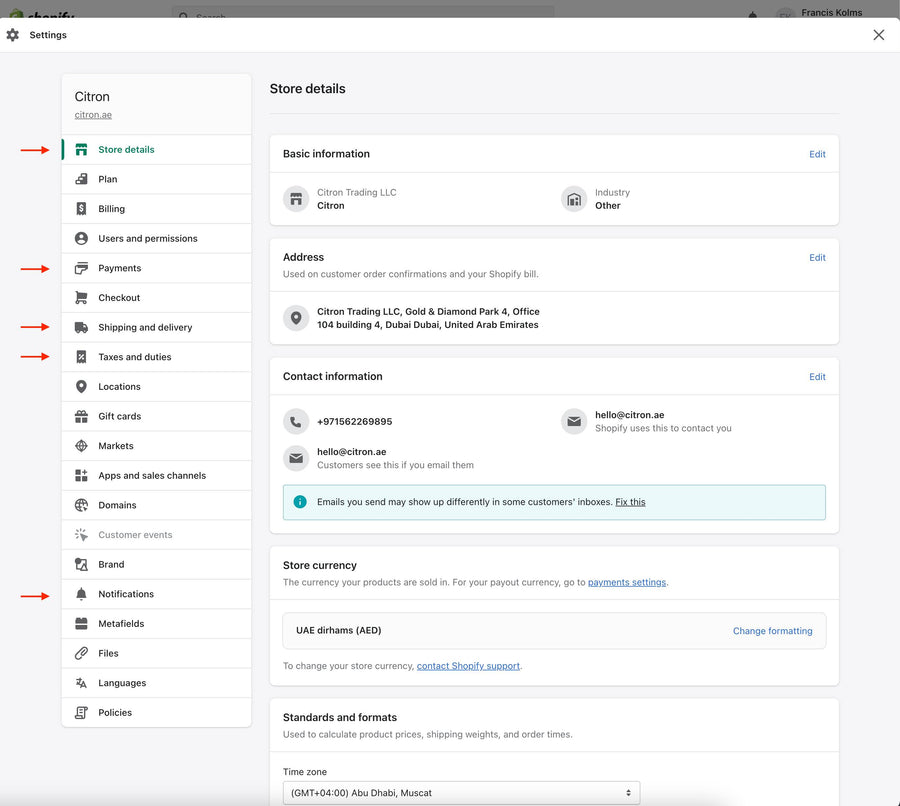
Since the products were imported with empty inventory and price fields, please update those for each product:
- Pricing
- Inventory

Please notify our developer at developer@newwindowmarketing.com once you have completed the store configuration.
4. Review
At this stage our developer will check the following:
- Review navigation, design, page content
- Place a test order without customisation
- Place a test order with a customised product (if applicable)
We kindly ask you to check the following:
- Review content that relates to shipping, taxes and contact details
- Review product prices
- Place a test order and ensure that shipping is charged correctly
Please notify our developer at developer@newwindowmarketing.com when you're finished with review and feel free to ask for support if necessary.
If you would like to improve, add or remove a feature, please refer to the Theme updates section in FAQs.
5. Launch
Happy days! The theme is ready to launch.
At this stage you agree with our developer on the exact date and time of the store launch.
Next, in order to launch the store all we need to do is to connect your domain to the Shopify store. Our developer is going to send you data for your domain’s DNS configuration. If you’re not a technically minded person then feel free to provide access to your domain’s provider and our developer will do all the configuration for you.
Shortly after the DNS records are updated your domain will be connected to Shopify store.
FAQs
Please note that in order to keep our brand looking consistent across the world, many elements that are not related to your local market are not editable. Below is a list of FAQs about what to do if you'd like to add, edit or delete features or products from your Citron store.
Theme updates
Product updates
Apps
Text only updates
If the text is related to your locality, such as contact information, tax info, policies, etc. then feel free to update it yourself or contact our developer for support: developer@newwindowmarketing.com.
However, if the text is product or collection related, such as title or description, please get in touch with your main contact at Citron for approval.
Blog
Support
If this documentation doesn't answer your questions, please use the contact details below:
- Technical enquiries: Francis at developer@newwindowmarketing.com (GMT+1 timezone | 7am to 3pm | aiming to respond to your enquiries within 24 hours during weekdays).
- Everything else: Your main contact at Citron.









